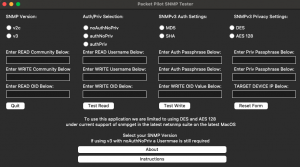Reading Time: 2 minutesI had started this some years back and never finished it. I was sifting through my old storage on my NAS and came across it. It’s initial start was at a company that did consulting and each environment was different. Naturally it needed to be converted from Python 2 to Python 3 due to Apples …
Permanent link to this article: https://www.packetpilot.com/python-snmp-tester-v2/
Entering I.T. Is Challenging For New Individuals
Reading Time: 11 minutesInformation Technology (I.T.) Overview From a career entry and learning perspective Opening Statements This is going to be written from a non-all-inclusive perspective but a high level of thoughts for someone looking to enter the field. I’m going to start with talking about the I.T. field in general followed by potential job/career options/paths and then …
Permanent link to this article: https://www.packetpilot.com/entering-i-t-is-challenging-for-new-individuals/
Cisco Live – Attendee Guide(s)
Reading Time: 5 minutes– I’m writing this from a couple of different perspectives about attending conferences. I’m going to try and mold these elements together with the obvious point that there are things in person that are different remote so I’ll try and separate those into different groups while keeping a high level ideas/concepts together. Onsite/In Person Attendance …
Permanent link to this article: https://www.packetpilot.com/cisco-live-attendee-guides/
Utilizing Learning Methods – Study Strategy
Reading Time: 3 minutesIt never ends! Once again I’m going to write this from an I.T. perspective however, it’s a strategy and can be molded/adapted to any industry. In I.T. we don’t have a choice but to constantly learn. New phones, new switches, new routers, firewalls, software, etc etc etc. It’s almost every day that something new comes …
Permanent link to this article: https://www.packetpilot.com/utilizing-learning-methods-study-strategy/
Using your notes for a purpose, build a quick reference/cheat sheet – Study Idea
Reading Time: 2 minutesContinuing my series of posts about study tactics I use I’d like to offer this one to you all. As usual in this case I’m going to base it off of an I.T. related topic but it can most certainly be expanded to any topic/studying scenario. Unless you are blessed with eidetic(idetic)/photographic memory (if you …
Permanent link to this article: https://www.packetpilot.com/using-your-notes-for-a-purpose-build-a-quick-reference-cheat-sheet-study-idea/
Cisco Network Academy – Leveraging Free Learning Resources
Reading Time: < 1 minuteIn the end we all know that in this industry we have to keep learning……all…….the……time……forever….Cisco Network Academy has some great free courses and learning paths. Over the last month or so I went through two of the learning paths on the platform:1) Junior Cybersecurity Analyst – Multiple courses covering the basics of Cybersecurity from a …
Permanent link to this article: https://www.packetpilot.com/cisco-network-academy-leveraging-free-learning-resources/
Just Write (Type) It Down: A Note Taking – Study Strategy!
Reading Time: 3 minutesOkay sorry about that! The title is (but also isn’t) misleading. I’m going to write this from an I.T. perspective but in all truth it applies to anything you may be studying. In the field of I.T. it’s a given…You will always be studying/learning new things. Only always as some would say. Things move so …
Permanent link to this article: https://www.packetpilot.com/just-write-type-it-down-a-note-taking-study-strategy/
Basics to Begin With
Reading Time: 4 minutesSo glancing through various social media a few weeks ago an industry friend posted this: After asking he was okay with me kind of stealing this topic to make this post. Of course please follow Rowell. He’s a great asset to the community, always sharing topics and advice to everyone and overall just a nice …
Permanent link to this article: https://www.packetpilot.com/basics-to-begin-with/
I’ll take two or more at a time please – A study method
Reading Time: 3 minutesWe Information Technology folks (e.g. Network Engineers, Security Engineers, Cloud Engineers, Software Engineers, etc. the list goes on) are always in a predicament. I can’t speak for everyone but a lot, if not most of us, kind of do it to ourselves in a sense. What is that predicament? Well, I guess it has multiple …
Permanent link to this article: https://www.packetpilot.com/ill-take-two-or-more-at-a-time-please-a-study-method/
Microsoft AZ-700: Module 8 Additional Resource
Reading Time: < 1 minuteNotes from MS Learn AZ-700 Module 8: Design and Implement Network Monitoring – Unit 5: Additional Resources Resources from MS Learn Network monitoring solutions
Permanent link to this article: https://www.packetpilot.com/microsoft-az-700-module-8-additional-resource/