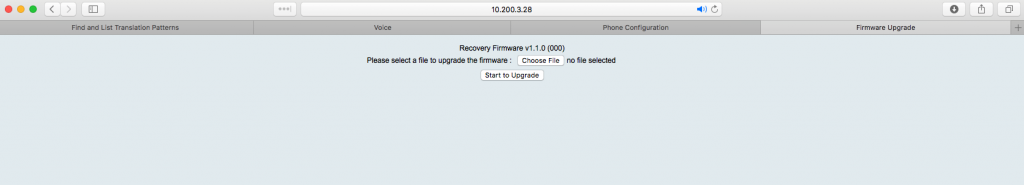Category: How To’s
Reading Time: 5 minutes
The Bootstrap Process
In the Part 1 of this series we covered the first step to converting and ISR from IOS-XE onto the Cisco SD-WAN platform. We will continue from there with my story of frustrations and the discovered caveats and need to knows. Starting first with bootstrapping the ISR.
Continue reading
Permanent link to this article: https://www.packetpilot.com/cisco-sd-wan-isr-4k-getting-started-part-2-bootstrap-process/
Reading Time: 3 minutes
Upgrading from IOS-XE to SD-WAN Code
Recently I was building out a lab to iron out a migration onto the Cisco SD-WAN (Viptela) solution. As part of that process existing ISR 4k routers were going to be used at the edge devices. This process, while fairly straight forward, came with a few “gotchas” and “snags” that I had to work through. In this post I will cover the upgrade of the ISR onto SD-WAN code. In the next post I will cover the bootstrap process as well as a couple of caveats related to vManage and the ISR4k routers.
Continue reading
Permanent link to this article: https://www.packetpilot.com/cisco-sd-wan-isr-4k-getting-started-part-1-upgrading-code/
Reading Time: 8 minutes
I’ve been lucky enough to attend Cisco Live twice with both instances being on the full conference pass. This year, due to out of pocket expenses and the overall higher cost of San Diego I am attending on the lower cost Explorer Pass. In years past I purely interacted with Cisco Live remotely. This guide is intended to combine the best of both to assist in making the most of the Explorer pass. With that in mind, lets get some housekeeping out of the way.
Continue reading
Permanent link to this article: https://www.packetpilot.com/cisco-live-us-2019-explorer-guide/
Reading Time: 5 minutesLast year I was involved in assisting a datacenter core and access-layer refresh. In this case the IDF’s were reusing existing fiber patches and the run to the datacenter stayed in place. however, within the datacenter core equipment was placed across the room required new cross connects to be ran to the new core cabinet. When the cutovers began to take place the IDF’s were spread out over a large campus. Meaning troubleshooting by walking back and forth to check cabling was extremely time consuming and inefficient. Since all the IDF’s were connected via port channels I was able to figure out which runs were crossed and go fix them all at once using only the ether channel show output. I’ll walk you through the process now.
Continue reading
Permanent link to this article: https://www.packetpilot.com/remote-troubleshooting-crossed-fiber-using-port-channels/
Reading Time: 3 minutesAs it turns out, albeit I don’t do voice as my career focus, I decided to help out a team member and took ownership of an issue that came up. It was a phone that wasn’t working, one that was attached to an ATA 190. After I tracked down the device I typed it’s IP address into my web browser and found it in a Recovery Firmware state. What us traditional Cisco route/switch guys would consider “ROMMON” as a loose equivalent. In this case it is important to note, since the device wasn’t function on proper firmware and was in recovery mode, the IP address of the ATA is actually in the Data VLAN at this point, NOT the Voice VLAN.
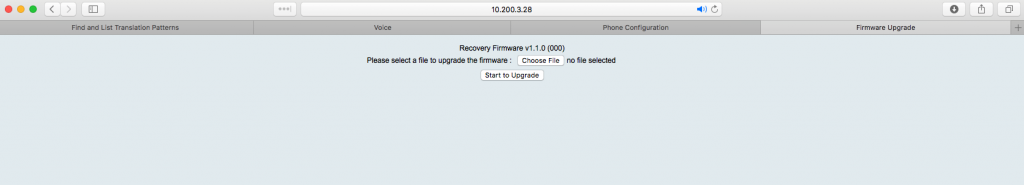
Continue reading
Permanent link to this article: https://www.packetpilot.com/ata-190-recovery-firmware-page-ata-190-will-not-register/
Reading Time: 8 minutesFirst of all a disclaimer. I am NOT a programer. I promise this could probably be cleaned up considerably by someone that actually does programming. Also, It may require some tweaking to work on your system. This is tested on Mac 10.12.3 and SecureCRT 8.1*
I’ve always loved using SecureCRT. I often find myself needing to add anywhere from a small to a large number of sessions to my list. Especially in my current role. I had remembered in my past at an old roll where I used Windows as my primary OS (work issued) that I had discovered a forum that had a python and VBS script to import sessions out of a CSV. Now that I am running on Apple I sought out that old forum and grabbed the python script. Drats!!! The python script doesn’t work on my new version of SecureCRT for Mac (8.1). Then I started thinking. Most of the time clients give me a nice spreadsheet of IP addresses. This got me thinking, why not write my own that uses Excel. So here it is!
Continue reading
Permanent link to this article: https://www.packetpilot.com/python-xlrd-securecrt-import/
Reading Time: 3 minutesI love when tools make my life easier. A conversation came up online the other night and I had shown someone a quick summary of the awesome power of Sublime Text. They wanted to know how I made the magic happen in that video. I felt I should and share it with everyone via a blog post. Here’s a quick video of my uses along with a description of what you can do with it, as well as how to make it work.
Continue reading
Permanent link to this article: https://www.packetpilot.com/config-ease-with-sublime-text-snippets/
Reading Time: 5 minutesThe other day someone joked that I should write a post about plugging in a cable, or at least something to that extent. Then I started thinking about it. It’s actually a good idea. Everyone has their own way of cabling up a rack of patch panels and switches. Most of us would love to get the exact right length cables for the job however, that’s often not the case. There is a patching strategy I like to use when you are stuck using a box of 7 foot cables when all you really need are 3 foot cables. None the less, we all want it to look as neat as it can when we are done. I’m going to show you my practice when it comes to patching which can be easily modified whether you’r racks follow a panel-switch-panel-switch arrangement or a panel-panel-switch-switch arrangement.
Continue reading
Permanent link to this article: https://www.packetpilot.com/back-to-basics-patching-a-switch/
Reading Time: 4 minutesI had the circumstances of lack of budget, broken freeware, and understandable need put me in the position of spinning up another unsupported freeware application in the form of a UCCX Call Center Wallboard. As usual, I tend to be a gluten for punishment and tend to try and fight these type of situations into submission. Luckily for me in this case, I had a great solution (UC Guerrilla’s take on the free wallboard), as well as a great resource at my disposal. That resource is none other than one of the best Exchange, Server, and Client engineers I know, and am rather happy to call a friend and colleague; none other than ibageek03 on Twitter.
Continue reading
Permanent link to this article: https://www.packetpilot.com/uc-guerrilla-wallboard-on-server-2012-64bit/
-
By Matt Ouellette in Certification, Cisco, Featured, How To's, LAN Scripts, LAN/WAN, Networking, Real World, Scripts, WAN Scripts
-
December 10, 2015
-
December 10, 2015
Reading Time: 3 minutesI’ve been working on doing some multicast labs lately and am constantly resetting my lab devices to their default configs and starting from scratch. As many of us know, to enable PIM on all of your interfaces you must go into each interface and enable it manually. There is no default command to enable PIM on all interfaces. We know PIM should be enabled 1 to 1 with interfaces involved in routing making this a boon. With that in mind, and the fact that I am rather comfortable with the concept of needing PIM on the interfaces, and likely speak and type this command in my sleep, I decided to make it easier and modify a previous TCL script I had written to enable PIM on every interface that has an IP address assigned to it. With the great “Send to Chat” feature of SecureCRT I can do this across my entire topology on one fell swoop. In a real world environment, you could use a tool like Solarwinds to push this out to your devices.
Continue reading
Permanent link to this article: https://www.packetpilot.com/bulk-enable-pim-via-tcl/
Load more