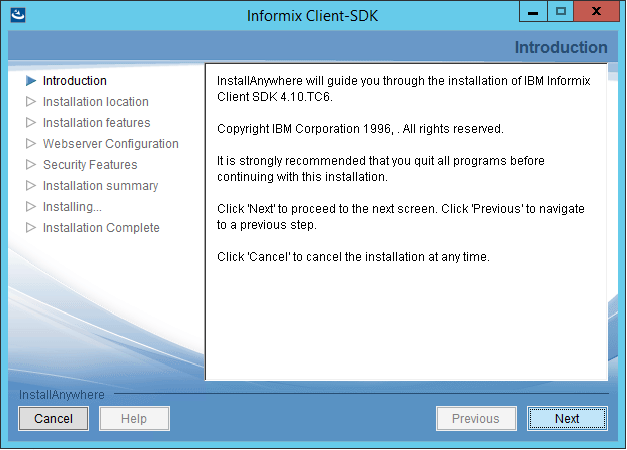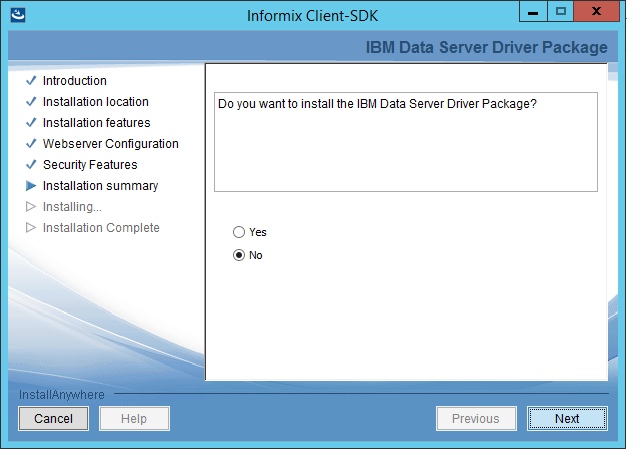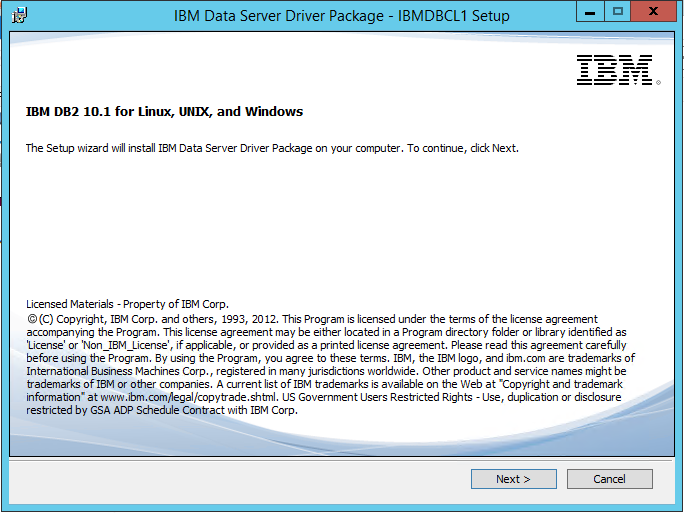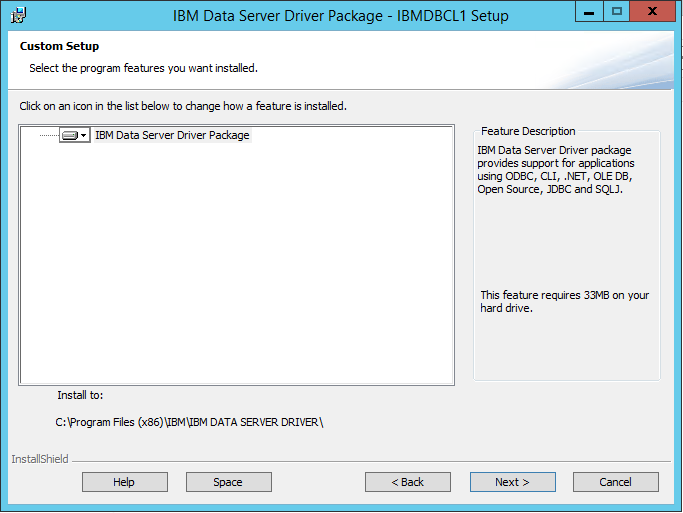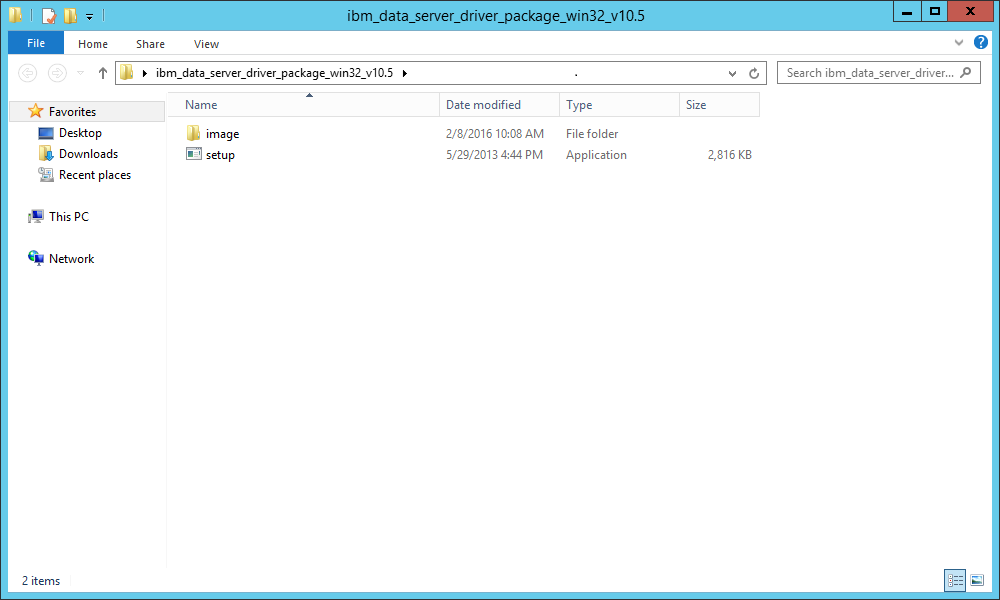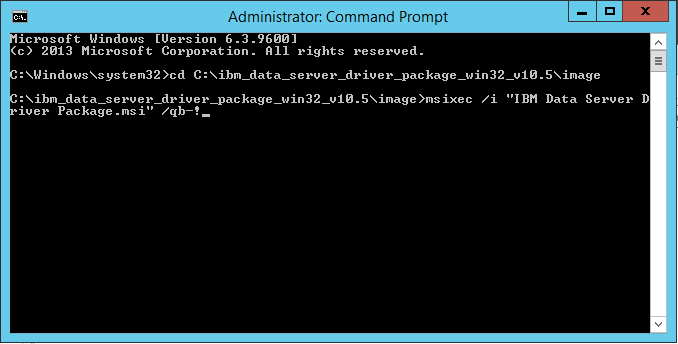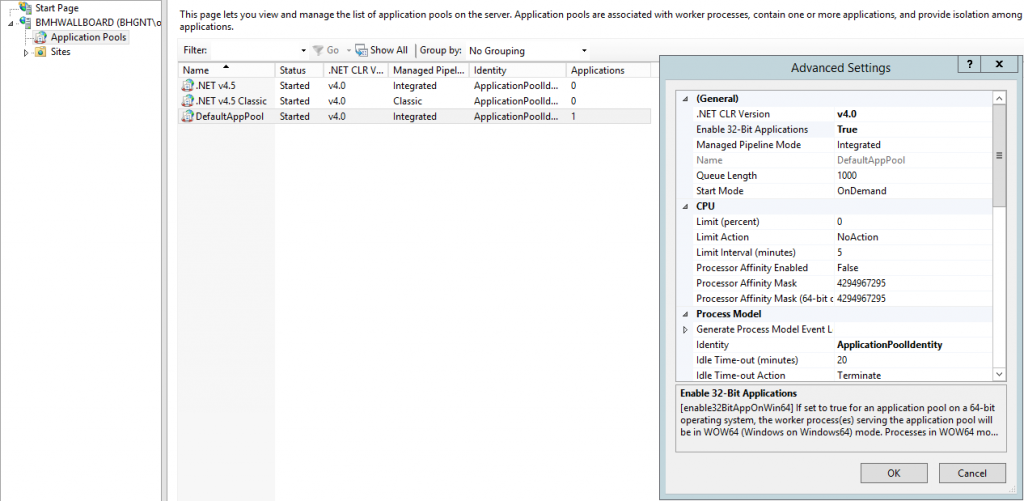I had the circumstances of lack of budget, broken freeware, and understandable need put me in the position of spinning up another unsupported freeware application in the form of a UCCX Call Center Wallboard. As usual, I tend to be a gluten for punishment and tend to try and fight these type of situations into submission. Luckily for me in this case, I had a great solution (UC Guerrilla’s take on the free wallboard), as well as a great resource at my disposal. That resource is none other than one of the best Exchange, Server, and Client engineers I know, and am rather happy to call a friend and colleague; none other than ibageek03 on Twitter.
TL;DR
- Download IBM Driver (off of IBM Website)
- Extract MSI from download via 7zip/WinRAR
- Install MSI with MSI Flags (Step 6)
- Activate IIS 32bit Applications
- Follow UC Gorilla Install Steps for the rest
1. I started out following the directions on UC Guerrilla’s website which are accurate aside from the problems I was running into with Windows Server 2012. These problems very well may due to the Windows environment at my employer. The first step was installing the drivers off of the unity tools website which starts out by installing the SDK and the SDK is not required.
2. At the end of installing the SDK itself it asks if you want to install the actual Database Drivers themselves. This is a key component so naturally I said yes!
3. This is where things broke for me on this Windows 2012 server. When it came to the install portion of the drivers clicking next just flickered the same screen over and over and never installed. This is also where I called in the magic of my good friend and colleague ibageek03.
4. After looking through some logs and letting ibageek03 drive my troubleshooting, we ended up installing DotNet3.5 which resulted in the same errors. Here he had me extract the downloaded drivers only file (off of IBMs website, and not including the SDK) into a folder on the desktop.
5. At this point, ibageek03 had me extract the MSI from the installation package using 7zip (I had this installed already, his initial suggestion was WinRAR). I extracted this all to a folder on my C:\ Drive.
6. Here is where the experience (and slightly scary memory) of ibageek03 took action. He had my run the extracted MSI with some fancy switches from the command line, which happened to install the IBM drivers without any errors or hiccups what-so-ever.
7. Here is where we had the wallboard “slightly functioning” At this point via the gracious ibageek03 internal consulting services, it was determined that the ASP pages where functioning as desired, however, for some reason the database wasn’t appropriately queried. After some very helpful comments on UC Guerrilla’s wallboard installation post, I found that Windows IIS needed to be enabled to run 32bit applications as it was installed on a 64bit Windows instance. At first I questioned this until I thought, the only way to move forward is to try and phase out the old so M$ disabled 32bit IIS Applications on a 64bit modern OS, which made sense. This got enabled and we were in business. All according to the UC Guerrilla’s step by step instructions aside from those two slight caveats.
Again, this may just be an anomaly in the environment I was working in however, these steps were the resolution for myself. Also, I must give all the credit to UC Guerrilla and IBAGEEK03 for their well documented processes and amazing skill sets. They were pivotal in making this solution work. Do me a favor and check them both out at http://14rocks.blogspot.com and http://www.ucguerrilla.com/