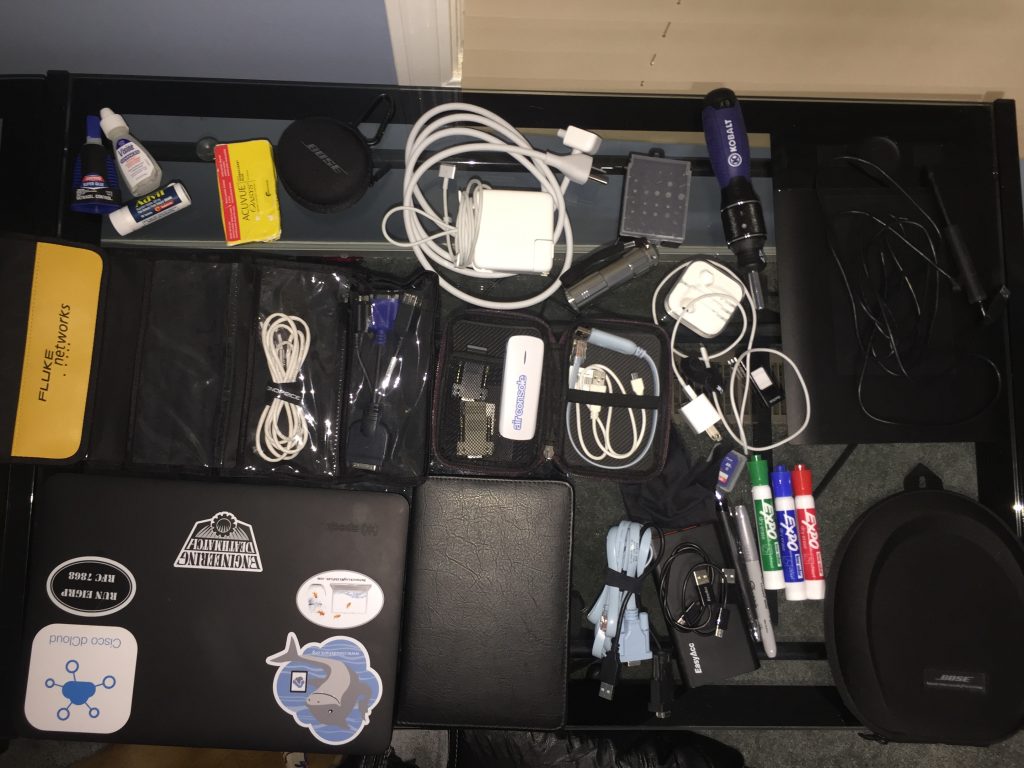TL:DR…..I needed some self care and checked myself into a hospital
Okay, A lot of people noticed I disappeared for a hot minute or two and you know what?……I’m not ashamed to tell you why.
I know that some of you were quite worried about me and to that point I have to say I love you all to death and appreciated that I mean something to you all that you would be concerned. It truly means a lot.
Life had gotten the better of me and I checked myself into a 2 day self care overnight at my local hospital. They court order petitioned me to a 7 day care at a Mental Health Hospital an hour away where they took my cell phone from me so I couldn’t respond to anyone.
I apologize for not responding to anyone who messaged me or reached out via any social media means but I just didn’t have the means to reach back.
This was triggered from general life issues and then on top of that I lost my job due to some bad apples at work. It kind of pushed me over the edge and I needed to get myself straight.
Outside of the adventure stories I could tell from my experience in the hospital I can say I met a couple of good chaps, learned a lot, and got my head straight.
I had some good “sessions” that made me think a bit and put 2 and 2 together to get back on a good page. Now I just need to work on finding new employment.
Aurora was well taken care of, the first two days at the first hospital my hockey team member took care of her, the 7 day stint at the hospital an hour away my sister (bless her heart) drove 10 hours round trip to pick Aurora up and take her home to watch her and let her play with her puppy Loki. Pops brought Aurora back to me on Friday.