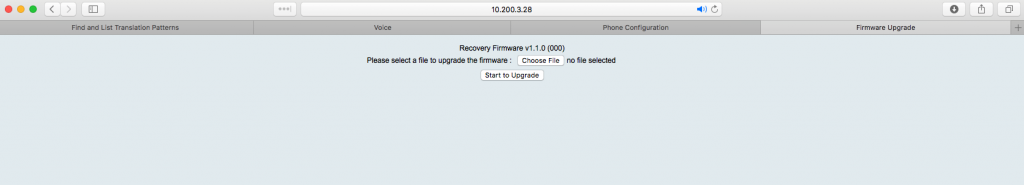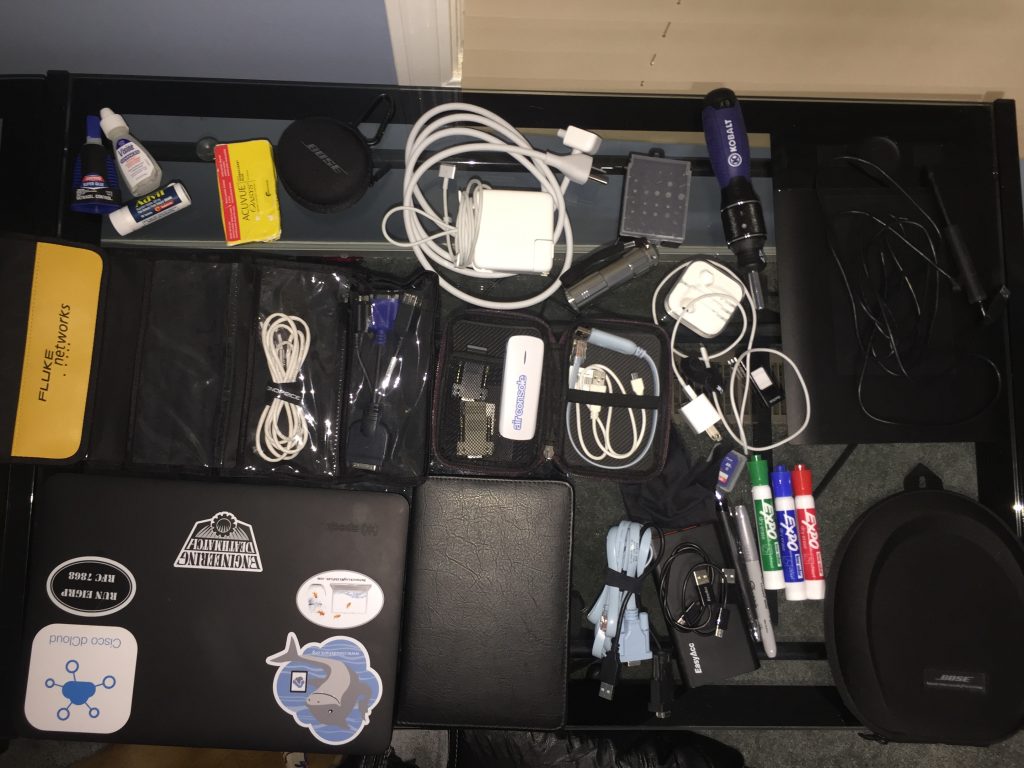Author's posts
Reading Time: 3 minutesAs it turns out, albeit I don’t do voice as my career focus, I decided to help out a team member and took ownership of an issue that came up. It was a phone that wasn’t working, one that was attached to an ATA 190. After I tracked down the device I typed it’s IP address into my web browser and found it in a Recovery Firmware state. What us traditional Cisco route/switch guys would consider “ROMMON” as a loose equivalent. In this case it is important to note, since the device wasn’t function on proper firmware and was in recovery mode, the IP address of the ATA is actually in the Data VLAN at this point, NOT the Voice VLAN.
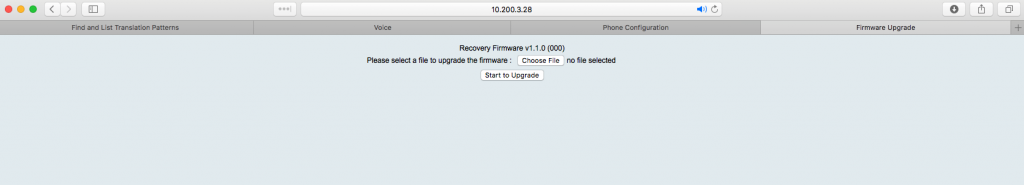
Continue reading
Permanent link to this article: https://www.packetpilot.com/ata-190-recovery-firmware-page-ata-190-will-not-register/
Reading Time: 4 minutesThis year I was unable to make it to Cisco Live U.S. for a variety of reasons. Sometimes the stars don’t align and you can’t make logistics work, or maybe financials just fall short. That doesn’t mean you can’t “go” to CLUS even if it may be remotely and in spirit. Trust me, if the spirits right it’s an exhausting week even when you aren’t there.
I dedicated a lot of effort this year into “attending” even though I was remote just shy of a couple thousand miles away. Here’s how I did it!
Continue reading
Permanent link to this article: https://www.packetpilot.com/clus-2017-a-remote-view/
Reading Time: 14 minutesSay you have a network that currently has an MPLS WAN from your HQ to all of your Branches. You want to migrate these MPLS connections into a DMVPN design and in doing that, you would like to move the MPLS links into a Front Door VRF. There comes a challenge with this move in regards to the routing tables and when to move the headend.
Continue reading
Permanent link to this article: https://www.packetpilot.com/mpls-headend-fvrf-migration-strategy/
Reading Time: 8 minutesFirst of all a disclaimer. I am NOT a programer. I promise this could probably be cleaned up considerably by someone that actually does programming. Also, It may require some tweaking to work on your system. This is tested on Mac 10.12.3 and SecureCRT 8.1*
I’ve always loved using SecureCRT. I often find myself needing to add anywhere from a small to a large number of sessions to my list. Especially in my current role. I had remembered in my past at an old roll where I used Windows as my primary OS (work issued) that I had discovered a forum that had a python and VBS script to import sessions out of a CSV. Now that I am running on Apple I sought out that old forum and grabbed the python script. Drats!!! The python script doesn’t work on my new version of SecureCRT for Mac (8.1). Then I started thinking. Most of the time clients give me a nice spreadsheet of IP addresses. This got me thinking, why not write my own that uses Excel. So here it is!
Continue reading
Permanent link to this article: https://www.packetpilot.com/python-xlrd-securecrt-import/
Reading Time: 4 minutestl;dr – THANK YOU ALL!
Yesterday morning I opened up my Spark app and was surprised to see I was added to the Cisco Champions room. I checked my e-mail and saw nothing. I knew it was being announced soon do to some twitter chatter. After validating with members it was true. I was selected as a 2017 member of Cisco Champions. I’m going to say I’m blown away even still today. I am absolutely honored to be part of such an amazing group of individuals. It has caused me to sit back and think about how I even came to know the people I look up to. So how did it start?
Permanent link to this article: https://www.packetpilot.com/cisco-champions-2017-a-reason-to-reflect/
Reading Time: 2 minutesThe new year just sprung upon us. This is usually when I go through my bag and reorganize. I figured hey why not post what I carry. I know, it’s nothing new nor original. I’m surely not the first person to do this post. I always find it interesting though to see what others carry so maybe someone is interested in my daily carry.
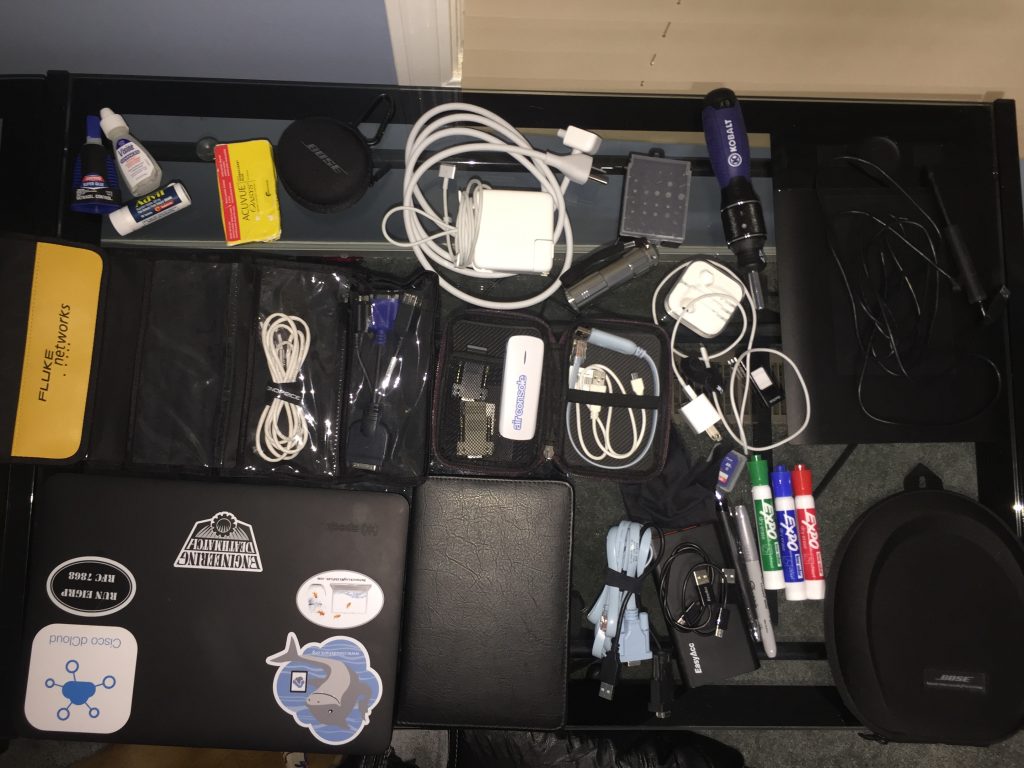
So, here we go. Lets start with the top left and move through from there.
- Super Glue
- I always end up ripping a finger or knuckle home on something. Super glue it the go to fix
- Pain Reliever
- Extra Pair of Contacts
- Hey, I’ve lost one before and it isn’t fun being half blind
- Visine
- Again, contacts…they tend to dry out in datacenters
- Bose Soundsport bluetooth headphones
- For conference calls, general listening. Paired with laptop and phone
- Laptop Charger
- Kobalt 6x speed driver and bits
- Seriously the coolest and most efficient screwdriver. Each turn and back cycle = 6 spins.
- Small LED flashlight
- Old Wacom Tablet for drawing diagrams on projectors when whiteboards aren’t available
- Fluke Networks rollup pouch
- Holds misc cables and adapters
- The original Air Console.
- Stock iPhone headphones and charger
- No I haven’t upgraded to the 7
- Thumb Drive and SD card
- Whiteboard Markers
- Console Cable
- Battery Pack
- Metallic Sharpie
- Ever need to take notes about cables on a black network rack?
- Pen and Pad of paper
- Sometimes you just have to write analog style
- Laptop
- Bose QC 15 cans
- Again, haven’t had a reason to upgrade but love noise canceling when necessary
So where does it all go? It seems like a lot listed out but to be honest it barely fills up the backpack I carry. I currently carry an OGIO Renegade RSS. Plenty of room for more than you need. Also, before anyone asks “what? No box cutter?!”. Daily carry is a Gerber Paraframe of sorts on my person.
Permanent link to this article: https://www.packetpilot.com/2017-whats-in-my-bag/
Reading Time: 4 minutesI’ve always wanted to find a quick way to test a multicast deployment in a Cisco environment. Many of us are already familiar with simply pinging a multicast address from an interface, and going to another router and issuing the ip igmp join-group command.
I’ve came across a new way to test that I’ve missed over the years but has apparently been around. This tool is the Multicast Routing Monitor. It has a fairly straight forward configuration and will at least give you some view into your multicast domain and it’s functionality.
Continue reading
Permanent link to this article: https://www.packetpilot.com/using-mrm-to-test-multicast/
Reading Time: 5 minutesI came across a paragraph in an older book in regards to EIGRP operation. As I read it I was kind of dumfounded. To be honest I didn’t believe it at first so of course I had to lab it to see if it was true. It turns out that it is in fact the way EIGRP operates in this very specific circumstance. I had never seen it before in some of my favorite books nor through my favorite video training vendors. So my findings are this: In a very specific scenario, EIGRP will advertise static routes into EIGRP as internal routes without any redistribution statements.
Continue reading
Permanent link to this article: https://www.packetpilot.com/advertise-static-routes-in-eigrp-without-redistribution/
Reading Time: 4 minutesThe other week I ran into an instance where a group of customers were unable to access Cisco Unified Intelligence Center. Upon further investigation I was unable to get to admin pages of much of the collaboration suite and call control systems from these users computers either. The suite was on various versions of 9.0.X and 9.1.X due to restraints with many third party integration’s. This issue will occur on anything using the cipher suite mentioned below and is not limited to these versions or applications. This is ultimately where the problem stems from but I’ll take you down the path.
To start I’m going to list the fixes in case you don’t want to read my troubleshooting methodology. Then I will walk you through my discovery and detail the fixes. Remember, which fix is correct for your situation will vary based on use case, security policies, etc.
Fix 1: Uninstall Microsoft Updates causing issue
Fix 2: Re-issue certificate (if possible) using strong ciphers (may require upgrading applications)
Fix 3: Use a different web browser
Fix 4: Re-order ciphers via Group Policy
Continue reading
Permanent link to this article: https://www.packetpilot.com/ms-kb-31616393161608-break-cucm-uccx-web-access/
Reading Time: 3 minutesI love when tools make my life easier. A conversation came up online the other night and I had shown someone a quick summary of the awesome power of Sublime Text. They wanted to know how I made the magic happen in that video. I felt I should and share it with everyone via a blog post. Here’s a quick video of my uses along with a description of what you can do with it, as well as how to make it work.
Continue reading
Permanent link to this article: https://www.packetpilot.com/config-ease-with-sublime-text-snippets/
Load more