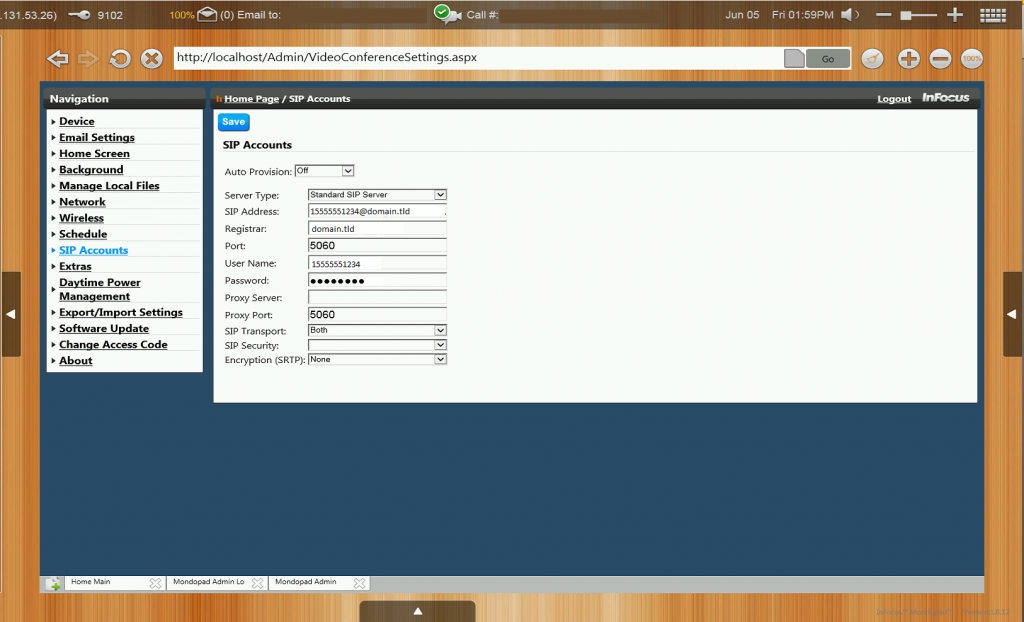This post is primarily for archived documentation for myself in the event of possible future need. However, I was having a hard time finding any configuration examples for this task. The steps below are those I used to connect a 70inch Infocus Mondopad to our CUCM environment to be able to make video calls including sharing the Mondopads screen over the called Cisco phone.
End User Configuration (CUCM):
User ID: 15555551234
Password: My$ecret
Directory URI: 15555551234@domain.tld (This must be in this format, use the UserID for the first part and your domain for the last part it also shows on the top of the Mondopad)
Digest Credentials: My$ecret (Used to Authenticate the SIP device)
Add the new SIP device as a controlled device
Add Primary Extension
All other user settings can be set as any normal user.
CUCM Device Configuration:
Create a new device as a Third Party SIP Advanced
Phone Button Template: Third-party SIP Device (Advanced)
Owner: User
Owner User ID: End user name created earlier (15555551234)
*Below is important for device to register correctly (under Protocol Specific Information)
Device Security Profile: Third-party SIP Device Advanced – Standard SIP Non Secure
SIP Profile: Standard SIP Profile for Telepresence conferencing
Digest User: End User Name created above (15555551234)
All other settings treat like a normal IP Phone (e.g. CSS/Partition/Etc)
Mondopad Settings:
Auto Provision: Off
Server Type: Standard Sip Server
SIP Address: 15555551234@domain.tld (This must match Directory URI of End User in CUCM)
Registrar: domain.tld (SIP Domain Name)
Port: 5060 (Check your Settings)
Username: 15555551234 (User ID used as Digest User on Device in CUCM)
Password:My$ecret (Match Password and Digest Credentials on End User in CUCM)
Proxy Server: Blank (Could be used with Expressway for Outside)
Proxy Port: 5060
SIP Transport: Both
SIP Security: Blank
Encryption (SRTP): None